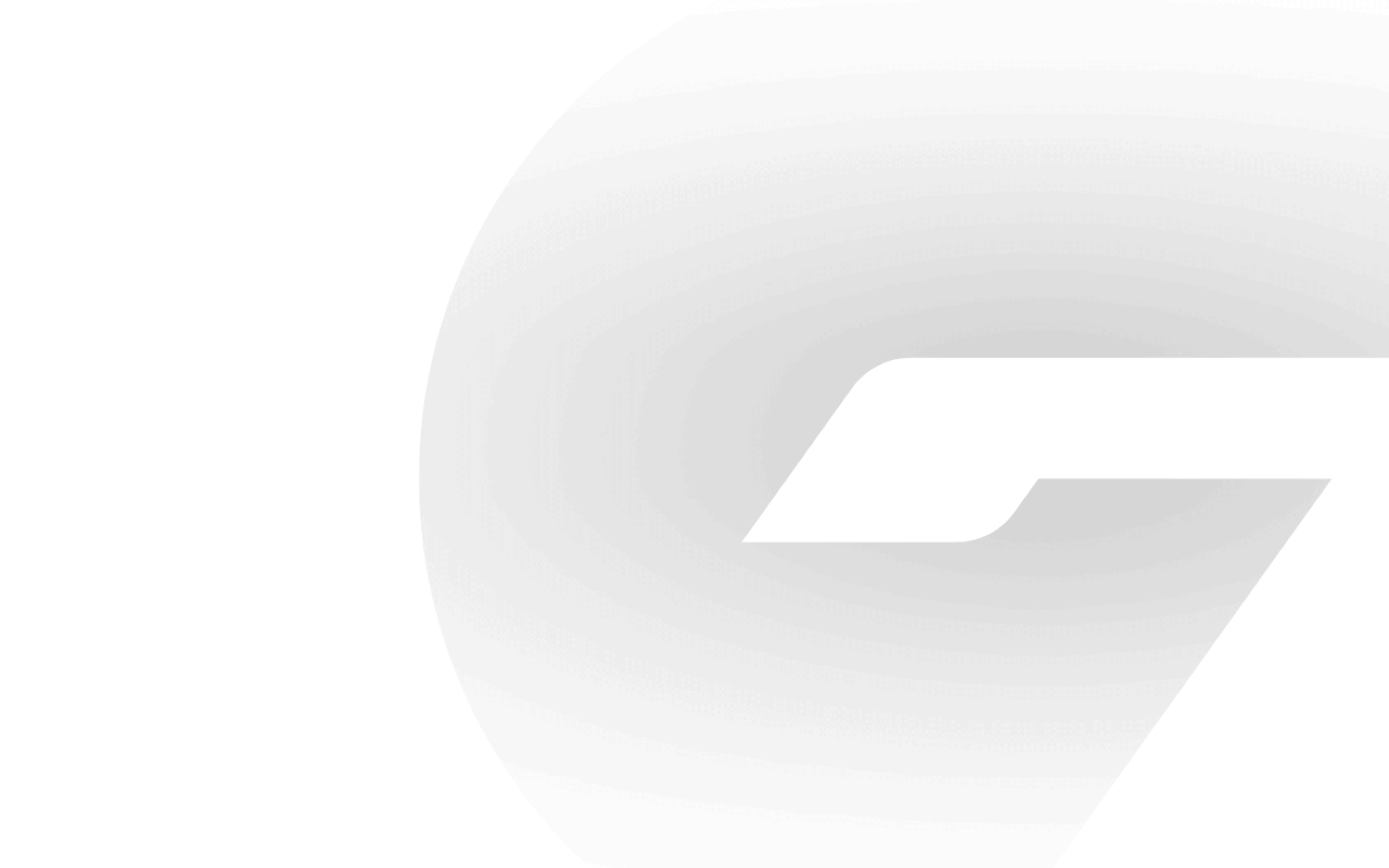The struggle is real for a lot of the Orange Army at the moment with working from home having lost it’s appeal.
Never fear, the club you love is here to help bring your next Zoom meeting to life with some very special GIANTS backgrounds.
Here's how you can add a Big Big Sound to your next meeting.
- Click on your favourite background below.
- Save the image to your device.
- In your zoom meeting, click the up arrow next to 'stop video' and select 'choose virtual background'.
- Click the + symbol next to 'choose virtual background' to upload your image.
- Uncheck the 'mirror my video' option under video settings.
Please note: Backgrounds are not compatible with all devices or operating systems.
Make sure you take a photo or screen shot and share on social media using @GWSGIANTS because every meeting needs a touch of orange.